Want a Powerful Logo Design and Brand Identity Without Stress?
Are you launching a new business or side hustle and wondering how to create a brand identity that feels right—but don’t know where to start? Do you dream of having a logo design that truly reflects the soul of your brand, without paying a fortune or hiring a designer?
We get it. Starting a brand can be overwhelming. You want something that stands out, that captures your vision, and that feels deeply personal—but you also need it to be fast, simple, and affordable.
That’s where Looka comes in. In this step-by-step tutorial, you’ll learn how to use Looka to easily create a beautiful, professional logo design and brand identity—even if you have zero design experience.
Let’s dive in and unlock the creativity you didn’t even know you had.
Step 1: Start Your Logo Design Journey with Looka
The moment you land on Looka’s homepage, you’re greeted with an exciting invitation: enter your company name and click “Get Started”. It’s that easy.
Right after that, you’ll select your industry. Why? Because Looka will use this information to tailor your design by suggesting the best fonts, colors, and symbols for your niche. It’s intuitive and helps you create a brand identity that feels aligned from the start.
This isn’t just software—it feels like a co-creator guiding you through a creative journey.
( If you want to learn more how to make money with Looka click here.)

Step 2: Choose Your Style – Your Logo, Your Story
Next, Looka presents you with a selection of logo design ideas based on your brand name and industry. You can choose from various styles—elegant, modern, playful, minimal, and more. It’s emotional, honestly. As you scroll through the options, you’ll feel something spark when you see the one.
After you pick a few styles you like, click “Continue” to customize the personality of your brand even further.

Step 3: Pick Your Colors and Add Your Slogan
Now comes one of the most personal parts—choosing your brand colors. Looka provides beautiful palettes that reflect everything from calm and trust to boldness and energy. What do you want your audience to feel when they see your brand?
You’ll also enter your company slogan here, which helps shape your overall brand identity.
A few simple steps, yet each one brings you closer to a brand that’s uniquely yours.

Step 4: Select Symbols That Speak to Your Audience
Symbols are more than just decoration—they tell a story. Looka lets you browse and select from a library of meaningful icons and images. Whether you want something abstract, nature-inspired, or industry-specific, the choices are rich and relevant.
After this step, Looka will generate some final logo designs for you. And trust me, this is the moment where it gets exciting. You’ll see real possibilities come to life.

Step 5: Customize Every Detail of Your Logo Design
Found a logo that speaks to you? Click “Start Customizing” and sign up—quickly using your Facebook, Twitter or Google account.
Now you enter the Looka editor: your playground for creativity. On the right side, a bar of tools helps you fine-tune your logo:
Layout – Adjust the arrangement of fonts and symbols.
Palette – Explore color combinations or tweak your original picks.
More Ideas – Discover new font and color pairings.
Background – Set the tone with a background that matches your brand voice.
Name & Slogan – Choose whether to show one, both, or neither.
Symbol – Swap symbols to find the one that clicks.
Container – Add shapes or badges for a polished, pro look.
You’ll also find History and Your Logos, making it easy to go back if you change your mind.

Step 6: Unlock the Full Brand Identity with Looka’s Brand Kit
Once you’ve perfected your logo design, the magic doesn’t stop there.
Looka offers an entire Brand Kit—a complete package of 100+ branded and customizable designs to build your full brand identity across every platform.
Here’s what’s inside:
Brand Essentials
Designs for:
Social media profiles and covers
- Brand Guidelines
- Logo files
Business cards
Email signatures
- Letterheads
Website mockups
Everything is pre-filled with your logo and brand colors!

Digital Marketing Essentials
Templates for:
Social posts and stories
Blog banners
Ads and more
You won’t need to touch Canva or Photoshop ever again.

Marketing Essentials
Need flyers, brochures, proposals, newsletters, or invoices? Looka gives you professionally designed templates already branded for your business. Just plug in your info and go!
This is more than branding—it’s freedom. Freedom from hours of editing, freedom from design anxiety, and freedom to focus on what truly matters: sharing your passion with the world.

Why Looka Makes Logo Design and Brand Identity So Easy (And Emotional)
What makes Looka different? It understands that building a brand isn’t just business—it’s deeply personal. It’s the dream you’ve been nurturing, the courage it takes to start something new, the hope of making an impact.
Through every step—from your first logo draft to the final branded newsletter—Looka empowers you to feel confident, creative, and proud.
That’s what a true brand identity should do.
And here’s the best part: You did it all yourself.
( If you want to learn more how to make money with Looka click here.)
Ready to Build a Brand That Feels Like You?
Whether you’re launching a business, a blog, or a passion project—your logo design is the first heartbeat of your brand. And your brand identity? It’s the soul.
With Looka, you don’t need to be a designer. You just need a dream, a name, and a few minutes.
So why wait? Start creating your logo with Looka today.
Unleash your vision, tell your story, and make your mark—beautifully.
👉 Click here to design your logo now with Looka
Disclosure: This post contains affiliate links. I may earn a commission at no extra cost to you if you purchase through these links. Thank you for your support!
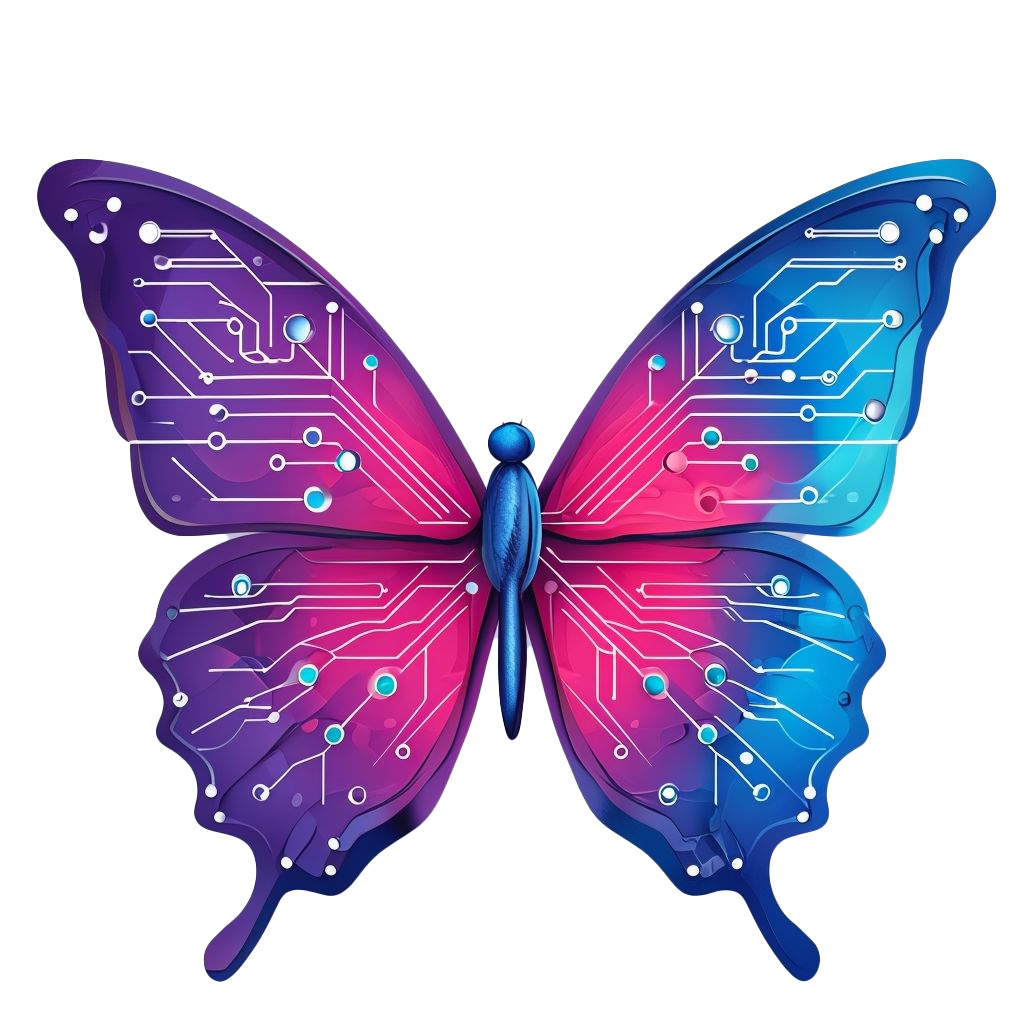
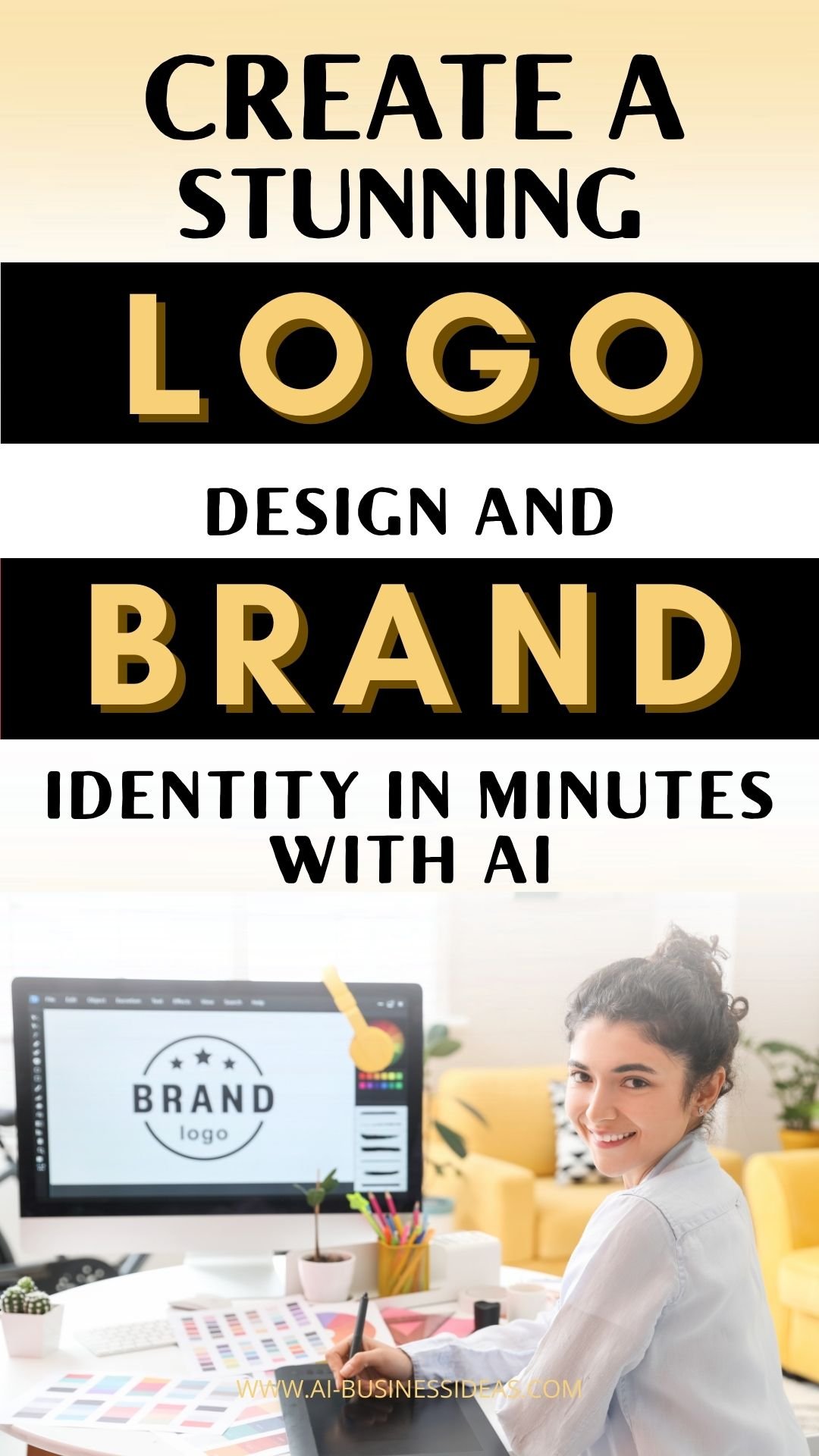

It is perfect time to make some plans for the future and it is time to be happy.
I have read this post and if I could I want to suggest you some interesting things or advice.
Maybe you can write next articles referring to this article.
I want to read even more things about it!