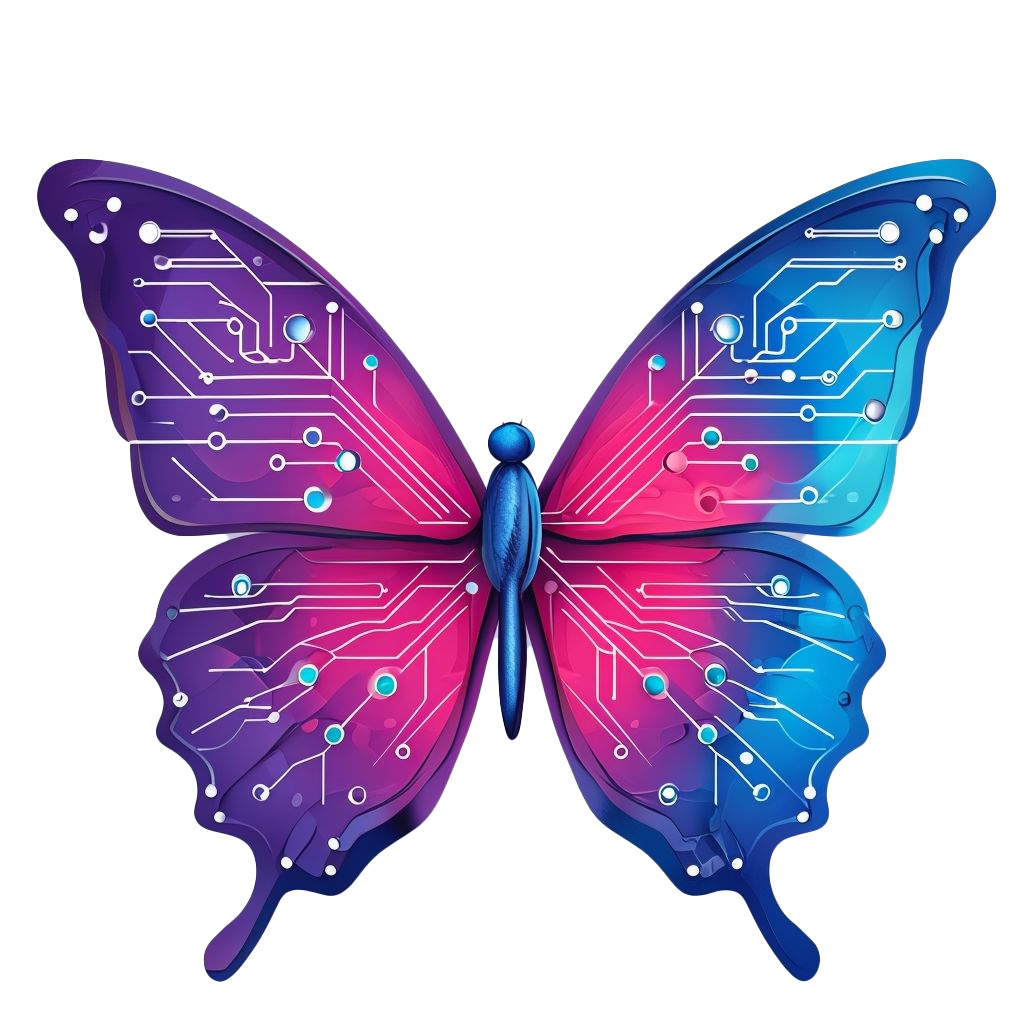Are you ready to launch your own online store but unsure where to begin? With the e-commerce landscape evolving rapidly, establishing a Shopify store in 2025 offers immense potential. But how do you navigate the setup process effectively? This guide will walk you through ten essential steps to create a successful Shopify store, ensuring you’re well-equipped to thrive in the digital marketplace.
Before we start you can check this link and find out how to create a successful online store in 2025.
Step 1: Create Your Shopify Store for Just $1
Shopify makes it easier than ever to start your online business in 2025. You’ll get a 3-day free trial with no credit card required, giving you risk-free access to explore the platform. After the trial, you can continue building your store for just $1 per month for the next 3 months—a deal that’s perfect for new entrepreneurs.
During the sign-up process, you’ll be prompted to name your store, which will generate your default Shopify URL (e.g., yourstorename.myshopify.com). Don’t worry too much about locking in the perfect name—you can update it later.
Once you’re in, you’ll have full access to the Shopify dashboard, where you can start customizing your store, adding products, and setting up your online business—all before spending more than a single dollar.

Step 2: Secure a Custom Domain Name
A custom domain name (e.g., yourstorename.com) adds professionalism to your online store. You can purchase a domain directly through Shopify or connect an existing one. A unique domain enhances brand credibility and makes it easier for customers to find and remember your store.

Step 3: Add Products to Your Store
With your store set up, it’s time to add products. Navigate to the ‘Products’ section in your dashboard and select ‘Add Product.’ Here, you’ll input product details such as name, description, price, and images. Craft compelling descriptions and use high-quality images to attract potential customers. Additionally, organize your products into collections to enhance user experience and navigation.

Step 4: Customize Your Store’s Theme
A visually appealing store can significantly impact customer engagement. Shopify offers a variety of free and premium themes. Browse the theme store to find one that aligns with your brand’s aesthetic. Each theme provides customization options, allowing you to adjust layouts, colors, and fonts without any coding knowledge. Remember, your chosen theme should not only look good but also offer a seamless shopping experience.
Step 5: Configure Payment Gateways
To process transactions, set up payment gateways that suit your target market. Shopify integrates with various payment processors, including Shopify Payments, PayPal, and Stripe. Navigate to ‘Settings’ > ‘Payments’ in your dashboard to configure these options. Offering multiple payment methods can cater to a broader customer base.

Step 6: Set Up Shipping Options
Determine your shipping strategies by accessing ‘Settings’ > ‘Shipping and Delivery.’ Consider factors like product weight, shipping destinations, and carrier rates. Shopify allows you to set up shipping zones, rates, and methods, ensuring customers have clear information about delivery options and costs.

Step 7: Implement Tax Settings
Taxes vary by region, so it’s crucial to configure them correctly. Shopify automates tax calculations based on global rates, but you can customize these settings under ‘Settings’ > ‘Taxes and Duties’ to comply with local regulations

Step 8: Install Essential Apps to Boost Your Shopify Store
To take your online store to the next level, explore the Shopify App Store, where you’ll find thousands of apps designed to enhance functionality and streamline your business. Whether you want to improve marketing, boost conversions, or simplify logistics, there’s an app for every need.
For dropshipping in 2025, some of the most popular and trusted apps include:
DSers – Officially partnered with AliExpress, DSers is a powerful alternative to Oberlo and allows you to place multiple orders quickly and manage suppliers efficiently.
Spocket – Ideal for sourcing high-quality products from US and EU-based suppliers, helping you deliver faster shipping times and build trust with customers.
Zendrop – Offers a user-friendly platform with automated order fulfillment, branding options, and even US-based product options for quicker delivery.
In addition, consider adding apps for email marketing, product reviews, and abandoned cart recovery to increase engagement and drive sales. Just be mindful of app costs as they can add up—choose tools that align with your business goals and budget.

Step 9: Test Your Store Before Launch
Before going live, thoroughly test your store to ensure all elements function correctly. Place test orders, check for broken links, and review the mobile responsiveness of your site. A seamless user experience can significantly impact customer satisfaction and conversion rates.
Step 10: Launch and Market Your Store
Once everything is set, remove the password protection under ‘Online Store’ > ‘Preferences’ to make your store accessible to the public. Develop a marketing strategy that includes social media promotion, email campaigns, and possibly paid advertising to drive traffic to your store. Engage with your audience, gather feedback, and continuously optimize your store based on customer insights.
Embarking on the journey of creating a Shopify store in 2025 is both exciting and rewarding. By following these ten steps, you’re laying a solid foundation for your online business. Remember, the e-commerce landscape is ever-evolving, so stay informed about trends and be adaptable.
Are you ready to turn your entrepreneurial dreams into reality? Start building your Shopify store today and carve your niche in the digital marketplace.
Disclosure: This post contains affiliate links. I may earn a commission at no extra cost to you if you purchase through these links. Thank you for your support!